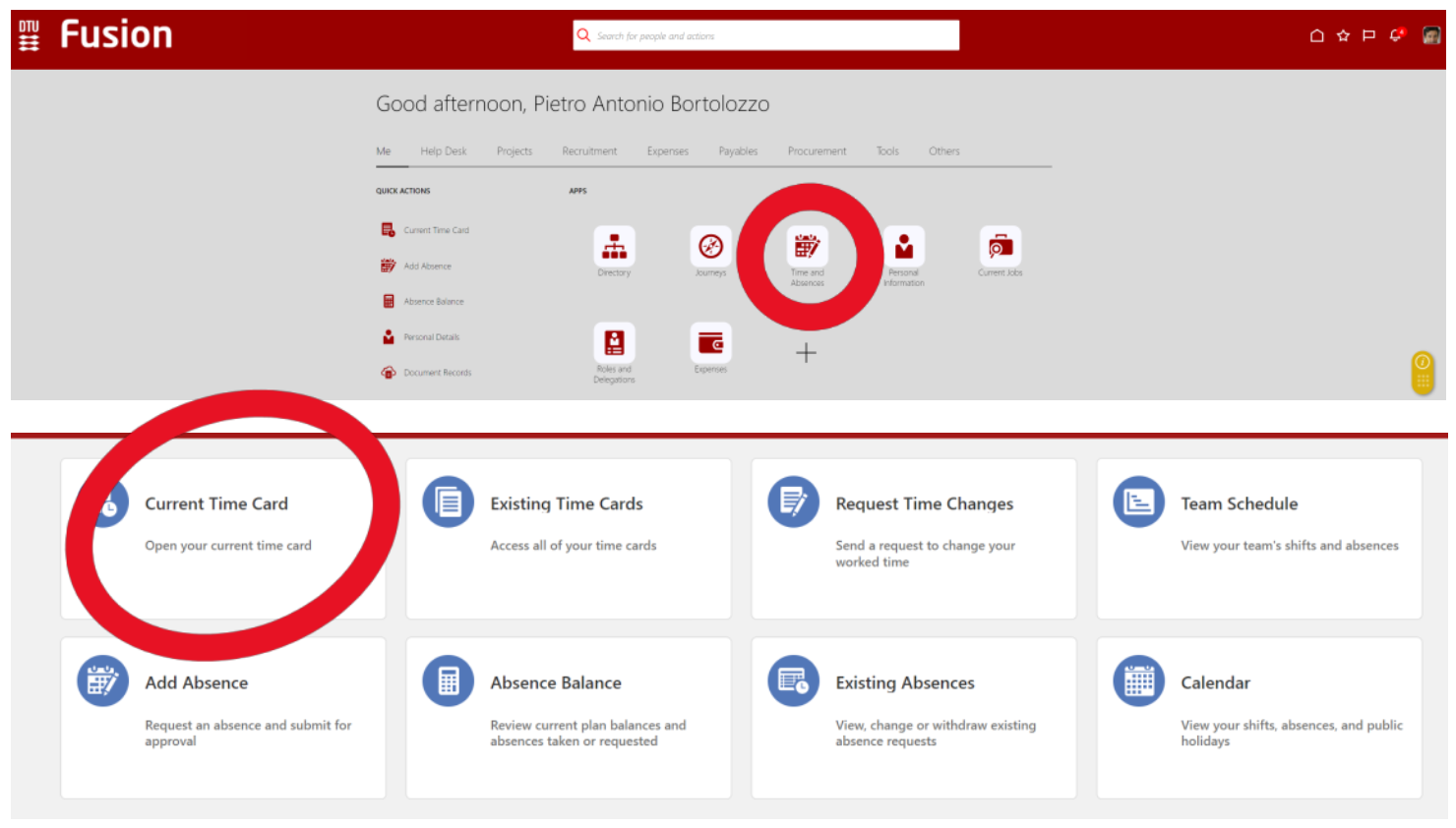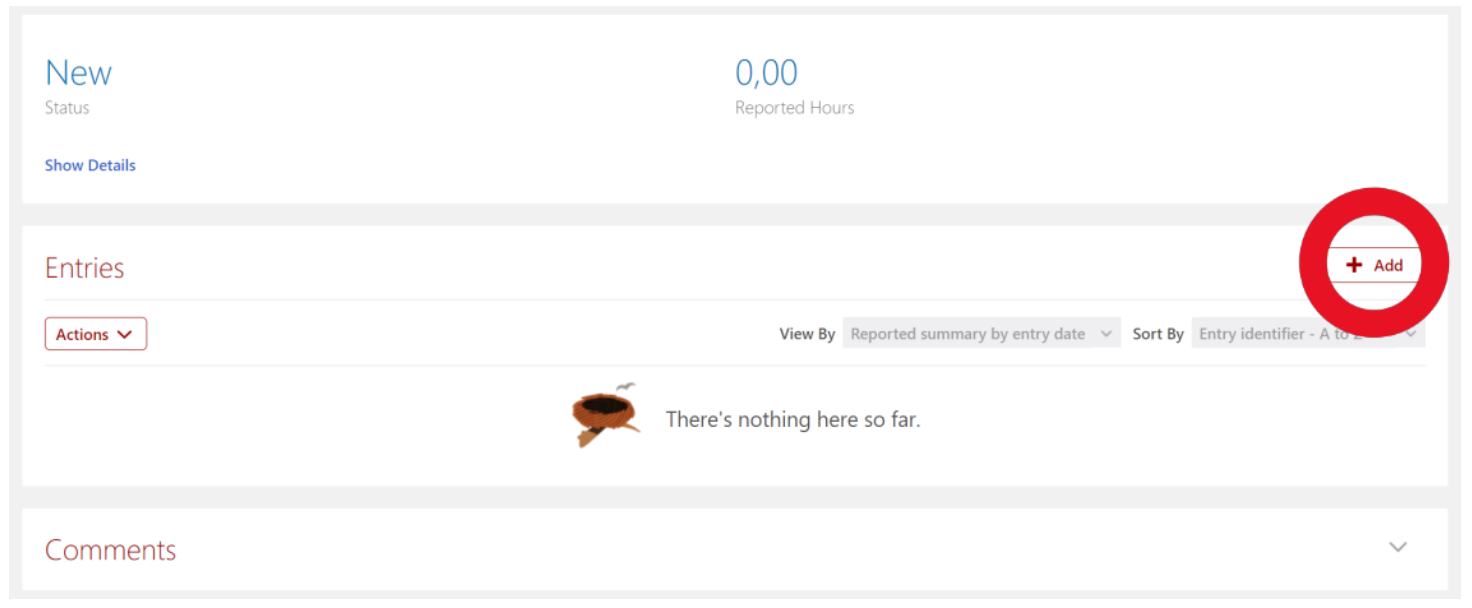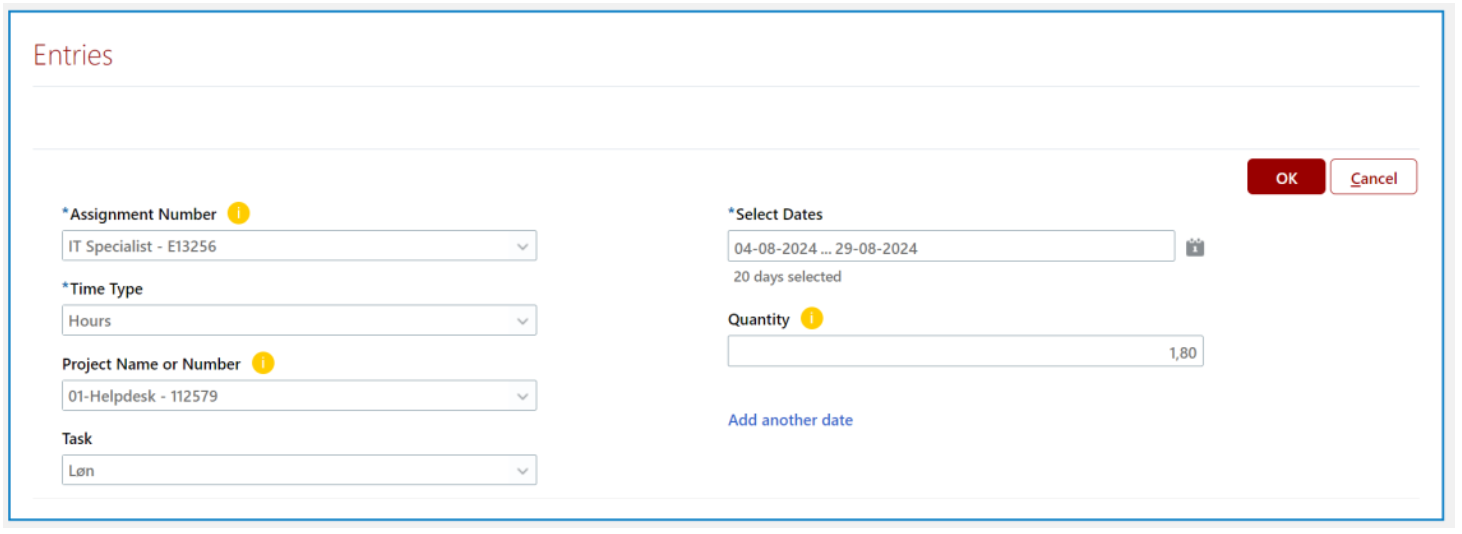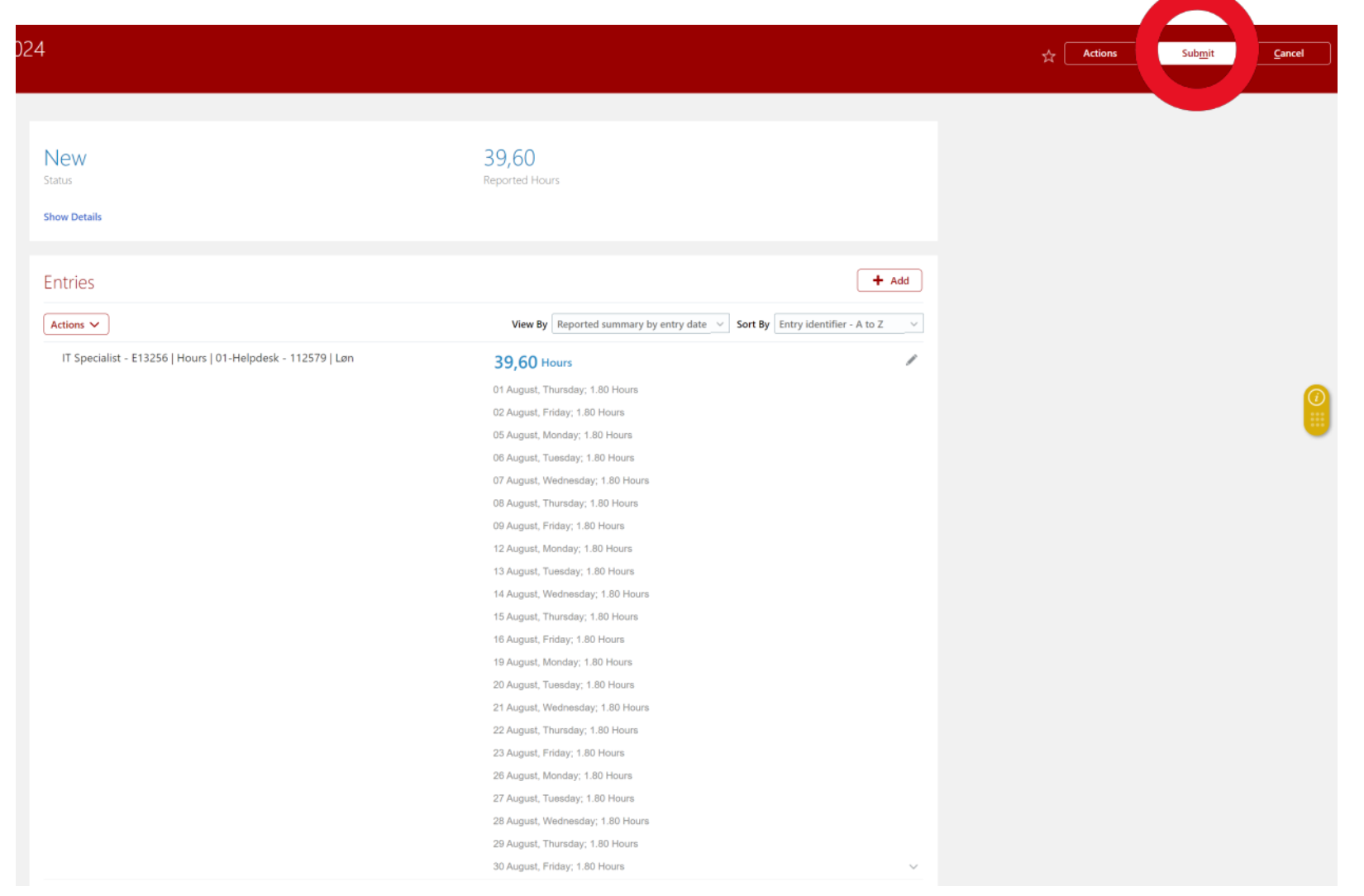Registering Working Hours
DTU FUSION
DTU FUSION serves as the central time tracking platform for all workers at the university. This system is mandatory for recording work hours and ensures compliance with labor regulations.
How to Register Your Hours
Follow these steps to record your working hours in FUSION:
- Log into FUSION
- Access Time Sheet
- Go to ‘Time and Absence’ to edit your current time sheet
- Register Working Hours
- Pick a day to register your total working hours for the month
- Calculate total hours: Number of working days × 1.8 hours (for normal contracts) or 2.0 hours (exchange students)
- Register Free Days
- Register two free days with 1.8 hours each (or 2.0 hours for exchange students): Chose absence under Task)
- Submit Timesheet
- Review and submit your completed timesheet
Getting Help with FUSION
If you need assistance with FUSION, contact: - Your colleagues during shifts - Your direct supervisor - HR support for technical issues
You must register your hours before the end of the month. Otherwise you will get a warning from HR requiring you to do it.
You can check the number of working days for any month at: https://ugenr.dk/arbejdsdage
Remember: Subtract 2 from the total to account for your two free days per month.
SharePoint
Monthly tasks also include:
- Register personal working hours on SharePoint
- This is in addition to the DTU FUSION registration
Daily, Weekly and Monthly Tasks
Daily Tasks
- Check RT Ticketing System for new support requests
- Monitor Discord channels for team communications, updates and questions from students
- Follow the 4-step support workflow for all user interactions
- Document solutions as you resolve repeated issues (and notify the rest of the team on discord)
Weekly Tasks
- Review shift schedules on Discord for any changes and updates
Monthly Tasks
- Register hours in DTU FUSION
- Register personal working hours on SharePoint
Needs to be done before last team meeting in current month!
Getting Help & Support
Where to Get Help
| The Team |
Support & collaboration |
During your shift |
| Team Lead |
Daily questions & priorities |
Regular guidance |
| Discord Channel |
Quick team-wide help |
Immediate assistance |
| Knowledge Base |
Self-service resources |
Research & learning |